Removing a community patient
Removing a Community Patient (0:29)
To remove a community patient from MDS:
- From the , select MDS
 .
. -
Select Community Patient and select the patient you want to remove.
-
Select Remove community patient
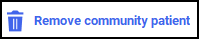 .
.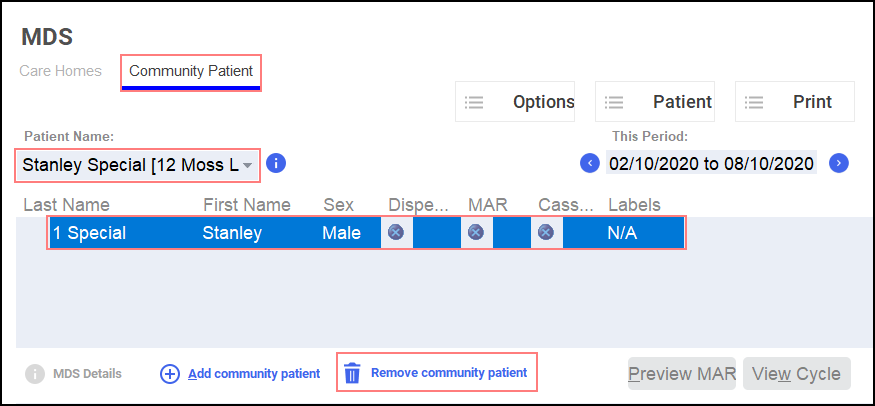
-
The Remove Patient screen displays. Select Yes
 to confirm your choice.
to confirm your choice.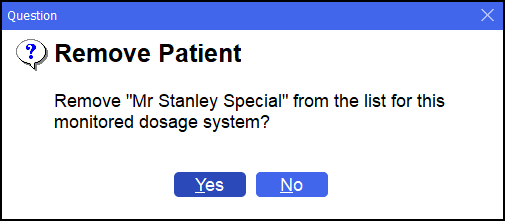
The patient is removed.